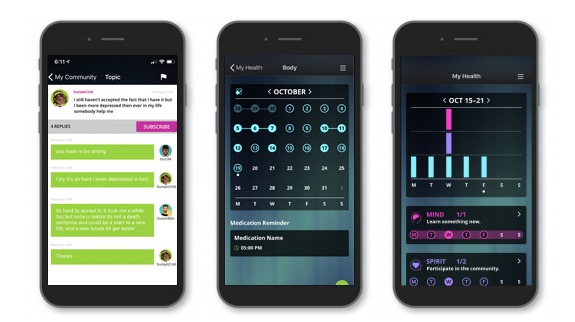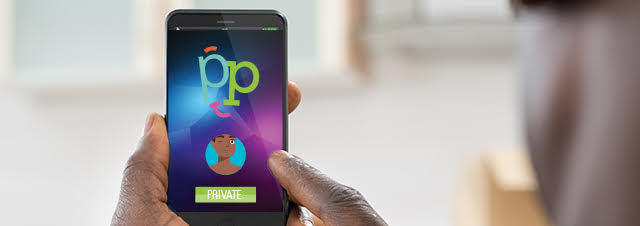
Positive Peers is a tailored smartphone app with a private, stigma-free, supportive community to support people who are living with HIV. Currently, the app is only available to people living in the Cleveland, OH area. The app is secure and accessible only through a confidential registration process.
You can only gain entry into the app by registering in person at MetroHealth. To schedule a time to register, you can call Joshua Kratz at 216-778-8137 or email positivepeers@metrohealth.org.
(Read more in our blog: Cool features of the Positive Peers app: Part 1)
If you are already in the app, check out these cool features that you can take advantage of!
What’s New
The Positive Peers admin always has a message for the group in the “What’s New” section at the bottom of the home page.
This section is updated a few times every week with any new blogs, events, or other fun things to check out related to the group. There will usually be a link at the bottom of the page to check out more information.
What’s New is the latest and greatest from Positive Peers and will alert you to any new notifications or postings that you haven’t seen and might want to check out.
Custom Pictures/Avatars
Positive Peers is meant to be a safe, supportive community for people living with HIV. To help members get to know you better, you can upload a personal image for your profile, or you can use one of dozens of avatar options to express how you’re feeling.
To change or upload an avatar:
- Tap the “hamburger” button in the top right corner of the app.
- This will reveal your options menu. Select Profile.
- Tap the pencil icon next to the avatar. Pick an image from our library or add a picture of yourself (or anything else) to your profile to help the community identify you.
Come join our private, stigma-free, supportive community.
Health management tools with medication & appointment reminders.
Social networking in a community conversation & private chats.
Calendar/Event Reminders
An awesome feature about the Positive Peers app is that it can act like a calendar and remind you about any doctor appointments, meetings, or group events. The group calendar is updated every month with any fun events for the Positive Peers community.
To add a calendar reminder:
- Tap the “hamburger” button in the top right corner.
- This will reveal your options menu. Select Calendar.
- Group events will show up in your calendar listing.
- Add your own calendar event by clicking the + button in the lower right corner.
- Select event type: Doctor Appointment, Group Meeting, or Other.
- Title the event.
- Click the Date & Time field to activate the date and time scroll feature.
- Event information is optional.
- Your event will show up in the calendar listing. The color of the calendar changes based on the color scheme you choose for the app.
- Set the app to notify of calendar settings in the Settings area.
Check out Part 3 of this series to learn about even more features in the app, like medication reminders, community resources, and Tales of Triumph.
Related Videos:

Cool features of the positive peers app: Part 3